
Residential Chlorine Testers
Testing Instructions - Digital Test Kit
Before Starting - Preparation and Guidelines for Accurate Sampling
From a sink that you use often, run cold water until you feel a change in the temperature. It can take up to five minutes and will get noticeably cooler. This ensures that you are testing water from the main line and not the water in your house.
Collect samples in clean glass bottles. If your bottle is scratched or damaged, please contact us so we can send out a new one. Scratches may cause inaccurate results. To avoid scratching the bottle, please use the Kimwipes provided. Using a paper towel or other cloth to clean or dry the bottle can scratch it.
Air bubbles - After filling up the sample bottle, put the cap on tightly. If there appear to be bubbles (pockets of air) in the sample bottle, turn the sample bottle upside down and then back upright and the air bubbles should be gone.
Recording and Reporting Procedures
If the test is out of the optimal range, run the water for an additional five (5) minutes and retest.
If the test is still out-of-range, please report your findings immediately by calling us at (866) 357-8783. If your call is received outside of normal business hours, the PUD's after-hours answering service will relay this information to on-call staff.
Record the results on the Daily Customer Chlorination Report Form.
Email your report to PUDCustomerService@thurstonpud.org by the 5th of the following month.
Test Procedure
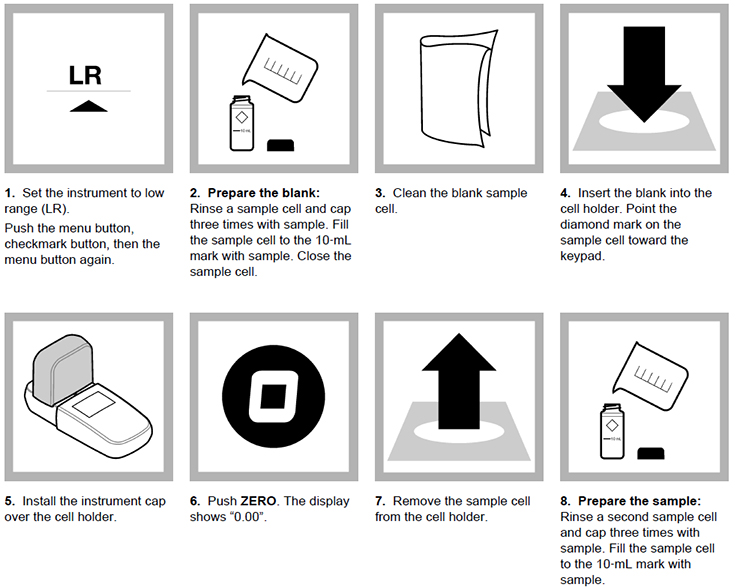
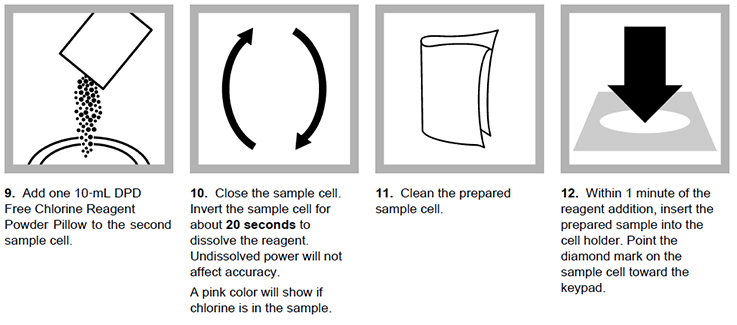
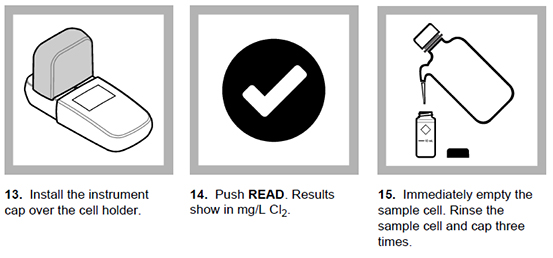
After Sampling - Storage of the sample cell and reagent
Sample cell - After step 15 above, store your rinsed sample cell upside down to let any excess water drain out. Dry with a Kimwipe if needed.
Reagent - Store in a cool, dry location.